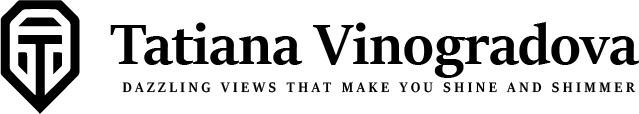Transforming data insights into impactful visual displays is a crucial process for organizations seeking to convey complex information in a way that is easily digestible and actionable. Digital signage and Power BI are two powerful tools that can help achieve this goal by offering dynamic, visually appealing, and real-time displays that facilitate better decision-making and communication. Digital signage refers to the use of digital screens to display information, advertisements, or other content. It is widely used in retail, corporate environments, transportation hubs, and public spaces. The primary advantage of digital signage lies in its ability to present real-time data and updates, ensuring that the information displayed is always current and relevant. By integrating data insights from various sources, digital signage can be customized to display key performance indicators KPIs, sales data, operational metrics, social media feeds, or weather information, among others. These displays can be positioned strategically to capture attention and engage the audience, whether it is employees, customers, or the general public.
The visual nature of digital signage makes it an ideal tool for translating raw data into understandable graphics and visuals. Infographics, charts, graphs, and interactive dashboards can be used to highlight trends, anomalies, and opportunities. This immediacy can have a profound impact on productivity and customer satisfaction. Power BI, on the other hand, is a powerful business analytics tool that enables organizations to analyze, visualize, and share insights from their data. Power BI integrates data from a wide range of sources ranging from databases, cloud services, Excel files, and APIs into a single, unified dashboard. Users can create interactive reports and dashboards that allow stakeholders to drill down into specific data points for deeper analysis. With Power BI, users can create visually compelling data visualizations such as bar charts, pie charts, heatmaps, and line graphs, making complex data easier to interpret. By integrating Power BI with digital signage systems, businesses can take their data visualizations to the next level.
Power BI’s ability to create real-time interactive reports makes it an excellent tool for feeding live data to digital signage displays. For instance, a financial institution might use Power BI to pull in live stock market data, economic indicators, or internal performance metrics, and then display that information on digital signage throughout their offices or branches. Employees can stay updated on financial trends, while customers can be engaged with relevant information, creating a more dynamic and interactive experience. Rather than manually refreshing reports or slides, the data digital signage and power BI, ensuring that the information is always up to date. This automation reduces the chances of human error and saves time, making the process of managing and displaying data much more efficient. It also enables organizations to respond quickly to changes in real-time, whether that is a sudden shift in sales trends or the emergence of an operational bottleneck.